Ohanae for Salesforce
Ohanae delivers comprehensive Secure Document Collaboration by securing your files in Salesforce cloud, and your Salesforce credentials. Unlike anyone else, Ohanae takes this two-prong approach to fully secure your data through zero knowledge encryption.
Easy to use secure file sharing via Chatter and Communities, Salesforce Files guest link, Skype, iMessage, email attachment, and USB flash drive.
Ensure sensitive files in the Salesforce Files are encrypted and only you have the encryption key.
Access to unique complex passwords without the need to remember them.
Full-fledged logging in compliance with government regulations. Ohanae monitors your private and shared files uploaded/synced to the Salesforce cloud.
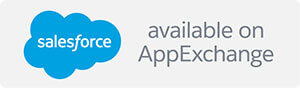
Secure Document Collaboration Best Practice
Shared files are uniquely encrypted.
Shared files access control can be managed.
Secure shared folder can be created and shared with other members.
When a file is added to a secure shared folder, the file is automatically encrypted and shared with members who are in the sharing list.
By way of a group key, we can manage access to the shared files by managing the group membership.
Group memberships varies without the need to re-encrypt all previously encrypted files.
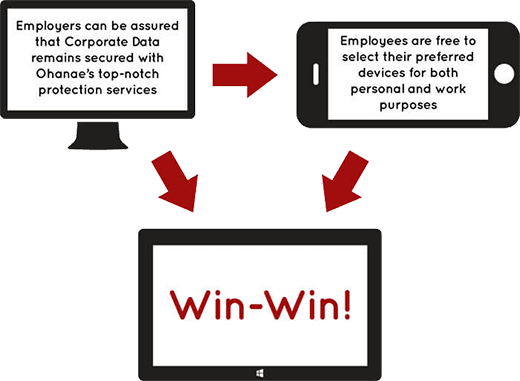
Centralized Management Features
Members (employees, partners, etc.)
Built-in Cloud Compliance Policy
Enterprise subscription credits
Members’ Devices (up to 8 per user)
Data leak prevention
Remote wipe
Enable / Disable
Administrator (Coming Soon)
Active Directory integration
OpenID Connect support
Full fledged configurable audit and logging
Enterprise API/SDK
Revolutionize your Enterprise with Ohanae
View Ohanae Business PrimerProduct Specifications
| Built-in Features | Supported Devices | ||
| Price per user | $5 Per month | Windows 10 (Desktop) | Download |
| 1-Tap Login | Mac OS X | Download | |
| Secure Workplace | Android | Download | |
| Secure Cloud Drive | iOS | Download | |
| Secure File Sharing | Windows Store | Download | |
| Centralized Management | Windows Phone | Download | |
| Supported Browsers | |||
| Chrome | Internet Explorer | ||
| Firefox | Safari | ||
Upgrade to Enterprise
With an enterprise account, one is granted access to the Centralized Management feature, hence better integrating Ohanae with your businesses. Upgrade to a Business Account with these five easy steps:
Download and install Ohanae App on your device.
Run Ohanae App on your device. If you are a new user, register for a free Ohanae account.
Login to your Ohanae account with Ohanae App from your Device.
Sign in to Ohanae for Business portal. Follow Instructions from there.
Enjoy your complimentary credits worth $10. No Credit Card is required.
Contact us at sales@ohanae.com to know more about Ohanae for Salesforce.